Answer:
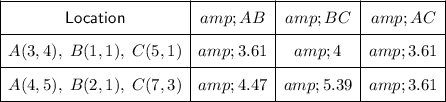
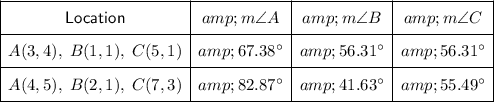
Explanation:
Step 1
Place points A, B and C on the coordinate grid.
Alternatively, type the following into the input field as 3 separate inputs:
Triangle 1
- A = (3, 4)
- B = (1, 1)
- C = (5, 1)
Triangle 2
- A = (4, 5)
- B = (2, 1)
- C = (7, 3)
Step 2
Use the Segment tool to join each pair of points.
Alternatively, type Segment( <Point>, <Point> ) into the input field (replacing <Point> with the letter name of the point) to create a segment between two points.
Record the length of each side.
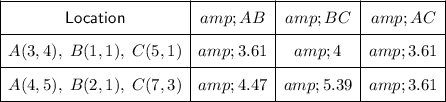
Step 3
Use the Angle tool to measure each angle in the resulting triangle.
Alternatively, type Angle(Polygon(A, B, C)) into the input field to create all interior angles.
Record the measure of each angle.
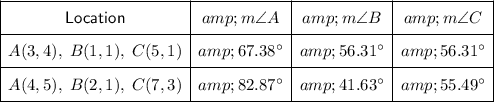
Note: All measurements have been given to the nearest hundredth (2 decimal places).