Answer:
Explanation:
To use the regression function on your calculator, first hit STAT then choose 1:Edit by pressing ENTER. Then a table pops up. If it's not clear, arrow up to L1, hit CLEAR then ENTER and the table empties. Do the same with L2. Arrow left and right as needed to get from one column to the other. Then in L1 enter the x values one at a time, hitting ENTER after each. When all the x values are in, arrow over to L2 and enter the y values in the same way.
Next, hit STAT again, then right arrow over to CALC. Choose 6:CubicReg by either arrowing down to it or by pressing 6. If you have a TI 83+, the equation comes right up for you; if you have a TI 84+ or 84+CE, you have to arrow down to CALCULATE and hit ENTER to get your equation. The equation is
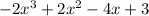 with a coefficient correlation (r-squared) value of 1 which means this is a perfect equation for this data and all the points you entered into the table fall perfectly on this curve.
with a coefficient correlation (r-squared) value of 1 which means this is a perfect equation for this data and all the points you entered into the table fall perfectly on this curve.